
Mirko's Administration Tool Kit
Last Updated: 2010-09-06
I am currently working as a security consultant for a project funded by the German government.
While the server is being tested by other project members I help out with the every day issues of running a corporate network.
I despise repetitive work so I tend to write little scripts to make my life easier. I will post these script with full source and an explanation of what they do on this page.
mount_drives.vbs
If you have a computer on your network which will not always re-mount network drives then this script is for you. This VB script will read a standard batch file with net use commands
@ECHO OFFIt will then execute the commands within until they succeed or until the max attempt limit is reached. The net use commands are interpreted by the script. The script will then use the Windows API to create the network drives in the background. The user will not be interrupted.
REM comment
net use m: /DELETE
net use m: \\192.168.1.210\backup_dir MyPassword /USER:MyUsername /persistent:no
Downloads:
mount_drives-02Aug2010-web.zip
ShutMeDown
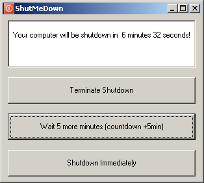
This is a VB 6 program which will shutdown a computer after a countdown. The difference between this command and the standard shutdown.exe command is that this command will allow guest accounts to shutdown the computer without requiring any group policy changes. This command will do a forceful shutdown (any unsaved documents will be lost) so it can be used unattended.
This program is written in VB 6 so it can run on any recent Windows computer, including XP, without installing any additional software. This comes with full source. The shutdown message and the caption of buttons can be set via the included .ini file.
Downloads:
ShutMeDown-06Sep2010-web.zip
vmware_backup.vbs
This backup script is designed to run on a Windows VMware 2 server (tested on XP and 2008 R2). This script uses the vmrun command to communicate with VMware Server 2. It will shutdown one guest at a time (supports ignore list), copy the files to a temp location (optional), start the VM, compress the VM files in the temporary dir (start VM and compress order is reversed without temp copy). Once complete it will shutdown the next running VM until all VMs are stored as compressed 7-Zip files.
This script also comes with a backup rotation logic which will keep your bakups for n days before automatically deleting them and it will e-mail the backup operator on error.
Downloads:
--available soon, running some final tests.
robocopy.vbs
My implementation of a script to call robocopy with predefined options.
Downloads:
--noticed a bug in the --help option so I'll upload this one once I am done.
No Comments yet .....
Add Your Comment:
Note: All posts require administrator approval. Please allow 24 hours for message approval.

